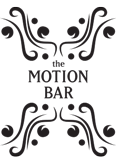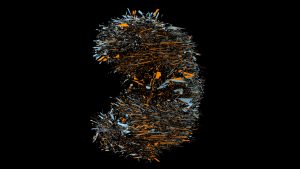Beautiful rainy day in the Berkeley Hills for some filming and motion design. Jumped on the opportunity to test out the new iphone 6s plus. Of course the day we got it, I set the video camera to 4k and took endless video of my baby. But I had yet to see how it handled depth of field, rack focusing while recording, stabilization, color, and everything else you’d want to work well with a camera that boasts 4k resolution and 240fps while being able to phone home. (And no, not at the same time. You’ll be shooting 720p to be getting 240fps).
Over the holidays, I managed to step away from my family brunch for 5 minutes and caught this clip of the redwood trees cascaded by the fog and rain. The water on the rail in front turned out to be a very pretty foreground object to initially focus on and I immediately began imagining things living in the open space of the shot. That’s how Rainy Day Motion Design came about.
I turned to Cinema 4D and began playing with The Motion Bar logo. This was also my first go around playing with Octane Render and was looking for an excuse to play with it.
Although I had an idea of what I wanted to create, I went to the web to gather some more inspiration and study a few different tutorials before beginning. To create my 3D scene, I modeled out The Motion Bar logo using a vector path from illustrator and an extrude nurb in Cinema 4D. After playing with grid settings and adding more polygons to the object so it had enough to pop out like a crystal, I adjusted the the hull settings and made sure the object was connected. Had to connect the shapes and turn the logo into an editable object so I could use the effectors on it.
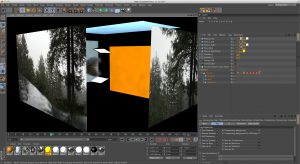
 I used a displacer, explode, and bend effector by the time I was satisfied with the motion and shapes that it was creating. In order for it to feel more grounded in the shot, I used a reflective material and surrounded the object with 360º image of the area that I got from multiple shots. Of course, I didn’t want to lose the logo in the background of the trees, so I used an orange plane in front of it to grab the orange reflections. Added a light blue plane on top to help give the object some nice blue tones and contrast against the orange.
I used a displacer, explode, and bend effector by the time I was satisfied with the motion and shapes that it was creating. In order for it to feel more grounded in the shot, I used a reflective material and surrounded the object with 360º image of the area that I got from multiple shots. Of course, I didn’t want to lose the logo in the background of the trees, so I used an orange plane in front of it to grab the orange reflections. Added a light blue plane on top to help give the object some nice blue tones and contrast against the orange.
Once I rendered the PNG sequence out of C4D, I put it all into After Effects and began compositing it into the original shot. One of the first things I did was motion track the footage since I shot it hand held and wanted to make sure the object looked like it belonged in the scene. I also didn’t want the logo to be stagnantly sitting in the middle of the trees, so I added a slight wiggle expression to give it a loftier feel. It helped ground the object in the shot. I added back in the rain because I pulled the sound so you wouldn’t hear my family in the background. Then I quickly threw in some phaser electronic sounds and wind. Lastly, I converted it into a short gif, cause who doesn’t like gif animations?